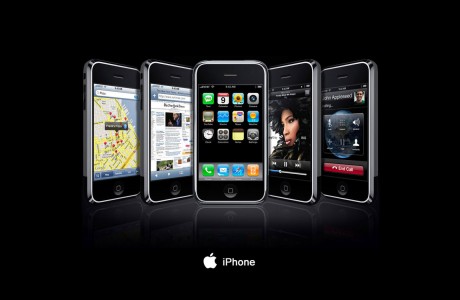July 28, 2014
Evernote is a powerful note taking web tool and mobile app. It is
definitely an elemental component of teachers workflow. I have been
using it for a few years now and I just can't live without it
now.Evernote enables you to take notes in both text and audio format.
Your notes can also include images,videos and even files. Evernote is
available across different devices so that everything you do with
Evernote on your computer can be automatically synced to your Evernote
account on your phone or tablet.
After writing about the apps teachers can use to enhance their Evernote experience,
today I am sharing with you this excellent video tutorial created by
Scott. In this video, Scott outlines 11 important tips to help you tap
into the full potential of Evernote. These are :
1- Create a series of unlimited notes within notebooks
2- Stacking notebooks or grouping several notebooks under one category
3- What are tags and why they are valuable
4- How to use search feature on Evernote to help you find information that you need in quick and efficient way.
5- The ability to share notes with people via a link
6- How to share notebooks with others
7- How to send stuff into Evernote via an email address
8- How to use Web Clipper to bookmark and save web content to your Evernote
9-Add audio clips to your notes
10- How to use the "take a snapshot" functionality in Evernote
11- How to add attachments into Evernote